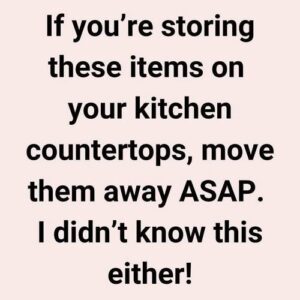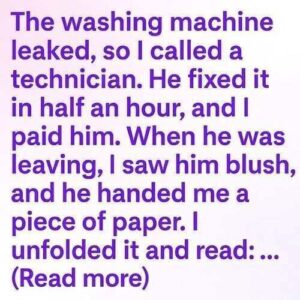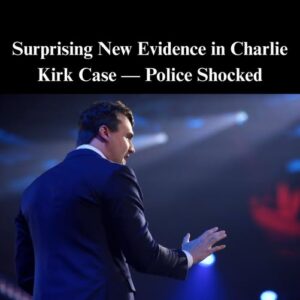From simple shortcuts to settings that enhance functionality, these lesser-known tricks can make using your handheld device easier, faster, and more enjoyable.
Below we’ll share some lesser-known tricks and tips that will help you tap into your smartphone’s hidden powers!
Smartphones have become an essential part of our daily lives, handling everything from communications to scheduling, entertainment, and even fitness tracking. However, many of us barely scratch the surface of what they can do!
Here are some hidden smartphone features and tips that can help you make the most of your device and discover its full potential.
Silence in seconds
We’ve all had that awkward moment when our phone rings in a place they’re required to be off. Before trying to blame the person next to you, you can quickly silence incoming calls and notifications just pressing the volume down button.
Your phone will instantly mute the sound without rejecting the call or dismissing the alert. It’s a simple trick that can save you from an “it wasn’t me” moment!
Quick camera access
Precious moments happen without warning and oftentimes there’s no time to fumble with your phone, trying to launch the camera app.
Did you know you don’t need to unlock your phone to take a photo? On iPhones, swipe left from the lock screen to open the camera. Android users can double-press the power button to launch the camera app instantly. With this trick, you’ll never miss capturing an important moment.
Widgets
Widgets have transformed from simple information displays into powerful, customizable tools that can streamline how you use your smartphone. By adding widgets to your home screen, you can access your favorite apps, check essential information, and complete tasks without having to navigate through multiple menus.
Reduce eye strain
With smartphones being an essential part of daily life, eye strain from screen time – often called “digital eye strain” or “computer vision syndrome”– has become increasingly common. Spending long periods on screens can lead to discomfort and other symptoms.
One way to ease the pressure on your eyes is by activating the dark mode function. Not only does it look sleek, but also helps save battery on OLED screens and reduce eye strain, especially at night.
Many popular apps also have dark mode options, making it easier to use your phone in low-light settings.
It’s also good to practice the 20-20-20 rule. Every 20 minutes, look at something 20 feet away for at least 20 seconds. This gives your eyes a break from close-up focus and reduces the chance of fatigue.
Reduce battery drain
There are few things more frustrating than not touching your phone and seeing the battery is still dying. Today’s smartphones come with several battery-saving modes and settings that can significantly extend your device’s battery life. Whether you’re an iPhone or Android user, learning how to maximize your battery power can be a game-changer, especially when you’re away from a charger for an extended period.
- Activate low power mode (iPhone) or battery saver (Android): Most smartphones today have a built-in mode designed to conserve power by turning off non-essential processes and lowering system demands.
- Auto-brightness: The screen is one of the biggest battery drains on your smartphone. Lowering the brightness manually or turning on auto-brightness can help preserve power.
- Limit background app refresh and sync: Many apps continue to refresh in the background, which can drain your battery faster. By limiting or disabling this activity, you can save considerable energy.
- Close or uninstall battery-draining apps: Some apps are more demanding on your battery than others. Social media, gaming, and streaming apps are common culprits. Close them when not in use or consider uninstalling less-used apps that constantly run in the background.
Overall health of phone
Keeping your smartphone running smoothly is key to making the most of its features and apps. Over time, devices can slow down due to software updates, app clutter, or simply heavy use. Here are some essential tips to optimize your phone’s performance and ensure it stays fast and efficient.
- Clear cache regularly: Apps store temporary data (cache) to help them run faster, but too much cached data can eventually slow down your device.
- Background apps: Many apps keep running in the background, consuming memory and battery power. Limiting background activity improves performance and saves battery life.
- Free storage space: Full storage can make your phone lag. Keeping your storage space clear not only boosts performance but also prevents potential app crashes.
- Update apps and operating system: Updates often come with bug fixes and optimizations that can improve your phone’s speed and functionality.
These smartphone tips are just the beginning of what your device can do. Exploring these hidden smartphone tricks can add so much to your daily life, from organizing work to simplifying daily routines, making your device an even more useful companion in your daily life.
Give them a go – you may find your phone becomes even more indispensable!